Version 1.6 lets you create, delete and modify the exercises that brings the application as example; create, copy, delete and modify training sessions in which the predefined exercises are used. Moreover, once the workout sessions defined, they may be used in place of our famous book (in which we make X after finishing a series and write down comments, etc.), facilitating the use and enjoyment of our training climbing, and subsequent query statistics regarding these. It also allows you to copy previous workout to being used again as new training, and allows you to create automatic training based on exercises that you have on your device.
The App is available in the following languages:
- Castilian
- English
- French
- Portuguese
- German
Your Climbing Workout Manager
Initial Screen
This is the screen through which you can access the main sections of the app. You can see listings of the exercises and training sessions, access to the statistics section or set according to your preferences App
Any action the'll also be performed from the device menu.
Any action the'll also be performed from the device menu.
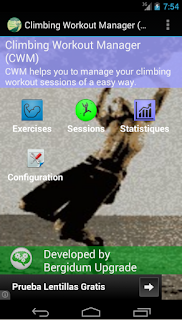 |
| Initial Screen |
Workout Exercises List
This screen displays a list of all exercises you have in your device. You can filter the type of exercise thanks to the drop-down "type of exercise", so exercise selection easier.
 |
| Workout Exercises List Screen |
In addition, tapping on one of the exercises, you can edit or delete it.
Workout Exercise Creation
Through this screen you can create new exercises for later use. You will be introduced the name of the exercise, a brief explanation thereof will serve to define post in training, and finally the type of exercise: Power, technique, strength, etcetera. |
| Workout Exercise Creation/Modification |
Workout Session List
This screen will show all your workouts sorted by date and where each workout fully completed will be marked with an icon to be recognized as such. The completed workouts can be consulted. |
| Workout Sessions List |
Trainings can be created, modified or deleted, you can also be copied workouts, or automatically generate.
The View / Start workout option will give way to the screen that will help us train and that will make us forget our book.
 |
| Options to do over some workout session |
Workout Session Creation
From here, you will create (or edit a selected session from the list of training) a training session for which shall be mandatory establish a training place, a date for it, and select and define at least one exercise to carry on that session.
 |
| Workout Session Creation / Modification screen |
 |
| Session's exercise definition screen |
 |
| Warning to save the session following any changes |
 |
| Creation screen with defined exercise |
Workout execution assisted by App
This screen is just a reflection of your book, yes, without corrections or erasures. Its use is very simple, as you can see, but we will describe some certain functions.
 |
| Pantalla Asistente del Entrenamiento |
The next thing you see is the information concerning to the session exercise: his order in session, its name, comments you added when its attached to session, his sets, and the time sets (if it is based on time, rather than movements or repetitions), rest periods between sets and rest time at the end of exercise (or long break). It is noteworthy, that for exercises based on time, as suspensions of fingers for example, this counting time will automatically, warning with signals sound after each time, although able to stop time if your colleague is approaching chat with you, you also have to socialize a bit.
For sets based on movements or repetitions, will require the user to check the box for the current serie, as we did with our notebook. App only allow you to check just the box of current set, differentiated in color background.
 |
| Notice that in 5 seconds starts time count (only for time-based series) |
As you can see in the following screen, the boxes are disabled automatically for time-based exercises. For the exercises based on movements or repetitions, you have to mark them, as you do in your book.
After you finalize the exercise, you can add a comment about how was your feelings, etcetera, so that you have a record of how you went with exercise.
 |
| Add final comment for finished exercise |
 |
| Exercise's end comment |
Workout Session Copy
Through this screen you can copy previously created session workout, so it is easier and faster reuse it.
 |
| Workout session copy screen |
Automatic workout session
One of the great contributions from our users. This is the generation of a workout automatically, so you just have to enter some parameters such as the level of the climber and how many exercises you want use of each type (Maximum Strength, Power, anaerobic endurance, etc.) The app will choose desired number of those exercises within yours database, and put them default values based on the climber level. These defaults values, such as number of repetitions/time/movements, sets, etcetera, it's highly recommended that they be reviewed and verified by the climber for it's conveniently fits your level, to avoid possible injury or overload during the training.
 |
| Automatic Workout Session Screen |
Statistics
In these statistics screens which provide graphical information about your workout, so that this information will help you to progress and improve your workouts.
 | ||
| Executed Exercises Statistics Along Sessions. |
 |
| Training Session Statistics |
NOTE: Gradually will be appearing new statistics as well as the ability to view the graphic for time periods.
Pyramids exercises, session configuration and workout assistant execution
Pyramidal training exercises are between the hardest to make due for his intensity in any strength training.
In this 1.6 version, given the complexity of development, we cover only pyramid exercises based on time, in the following versions of Climbing Workout Manager, pyramid exercises based on movements and repetitions are also welcome.
The configuration of the exercise in the workout session, including the use of exercise training from the wizard are quite similar to what we had with the other exercises. Then you leave a video explaining the configuration of a gripper pyramid exercise and its subsequent execution:
App Configuration
This section is under development, so that currently can not be used. Through this screen, you can configure alert sounds, seconds in advance with which you want to be reminded, and any other proposals that are under analysis.
Pyramids exercises, session configuration and workout assistant execution
Pyramidal training exercises are between the hardest to make due for his intensity in any strength training.
In this 1.6 version, given the complexity of development, we cover only pyramid exercises based on time, in the following versions of Climbing Workout Manager, pyramid exercises based on movements and repetitions are also welcome.
 |
| Gripper pyramid exercise selection |
 |
| Pyramid exercise configuration for a workout session |
 |
| Pyramid exercise workout assistant |
 |
| Pyramid exercise execution |
App Configuration
This section is under development, so that currently can not be used. Through this screen, you can configure alert sounds, seconds in advance with which you want to be reminded, and any other proposals that are under analysis.
Do not hesitate to give us your ideas if you want.
Conclusion
Climbing Workout Manager is reflection of our little workout books, and an attempt to automate certain features instead of walking with the timer all time or writing the same exercises every day in the book, which can get a bit fed up.
The app Climbing Workout Manager will grow slowly with help of the climbing community, which are bringing us the best ideas to add to the application.
I hope you like and especially help you, do not hesitate to contact us via bergidum.upgrade@gmail.com, for whatever you want (insults will be conveniently save it in the spam folder): questions, complaints , reporting bugs, suggestions, etc.
Conclusion
Climbing Workout Manager is reflection of our little workout books, and an attempt to automate certain features instead of walking with the timer all time or writing the same exercises every day in the book, which can get a bit fed up.
The app Climbing Workout Manager will grow slowly with help of the climbing community, which are bringing us the best ideas to add to the application.
I hope you like and especially help you, do not hesitate to contact us via bergidum.upgrade@gmail.com, for whatever you want (insults will be conveniently save it in the spam folder): questions, complaints , reporting bugs, suggestions, etc.


